YOLOv5 Deployment¶
Please check the basic_deployment_guide to get familiar with the configurations.
Model Training and Validation¶
TODO
MMDeploy Environment Setup¶
Please check the installation document of MMDeploy at build_from_source. Please build both MMDeploy and the customized Ops to your specific platform.
Note: please check at MMDeploy FAQ or create new issues in MMDeploy when you come across any problems.
How to Prepare Configuration File¶
This deployment guide uses the YOLOv5 model trained on COCO dataset in MMYOLO to illustrate the whole process, including both static and dynamic inputs and different procedures for TensorRT and ONNXRuntime.
For Static Input¶
1. Model Config¶
To deploy the model with static inputs, you need to ensure that the model inputs are in fixed size, e.g. the input size is set to 640x640 while uploading data in the test pipeline and test dataloader.
Here is a example in yolov5_s-static.py
_base_ = '../../yolov5/yolov5_s-v61_syncbn_8xb16-300e_coco.py'
test_pipeline = [
dict(type='LoadImageFromFile', backend_args=_base_.backend_args),
dict(
type='LetterResize',
scale=_base_.img_scale,
allow_scale_up=False,
use_mini_pad=False,
),
dict(type='LoadAnnotations', with_bbox=True, _scope_='mmdet'),
dict(
type='mmdet.PackDetInputs',
meta_keys=('img_id', 'img_path', 'ori_shape', 'img_shape',
'scale_factor', 'pad_param'))
]
test_dataloader = dict(
dataset=dict(pipeline=test_pipeline, batch_shapes_cfg=None))
As the YOLOv5 will turn on allow_scale_up and use_mini_pad during the test to change the size of the input image in order to achieve higher accuracy. However, it will cause the input size mismatch problem when deploying in the static input model.
Compared with the original configuration file, this configuration has been modified as follows:
turn off the settings related to reshaping the image in
test_pipeline, e.g. settingallow_scale_up=Falseanduse_mini_pad=FalseinLetterResizeturn off the
batch_shapesintest_dataloaderasbatch_shapes_cfg=None.
2. Deployment Cofnig¶
To deploy the model to ONNXRuntime, please refer to the detection_onnxruntime_static.py as follows:
_base_ = ['./base_static.py']
codebase_config = dict(
type='mmyolo',
task='ObjectDetection',
model_type='end2end',
post_processing=dict(
score_threshold=0.05,
confidence_threshold=0.005,
iou_threshold=0.5,
max_output_boxes_per_class=200,
pre_top_k=5000,
keep_top_k=100,
background_label_id=-1),
module=['mmyolo.deploy'])
backend_config = dict(type='onnxruntime')
The post_processing in the default configuration aligns the accuracy of the current model with the trained pytorch model. If you need to modify the relevant parameters, you can refer to the detailed introduction of dasic_deployment_guide.
To deploy the model to TensorRT, please refer to the detection_tensorrt_static-640x640.py.
_base_ = ['./base_static.py']
onnx_config = dict(input_shape=(640, 640))
backend_config = dict(
type='tensorrt',
common_config=dict(fp16_mode=False, max_workspace_size=1 << 30),
model_inputs=[
dict(
input_shapes=dict(
input=dict(
min_shape=[1, 3, 640, 640],
opt_shape=[1, 3, 640, 640],
max_shape=[1, 3, 640, 640])))
])
use_efficientnms = False
In this guide, we use the default settings such as input_shape=(640, 640) and fp16_mode=False to build in network in fp32 mode. Moreover, we set max_workspace_size=1 << 30 for the gpu memory which allows TensorRT to build the engine with maximum 1GB memory.
For Dynamic Input¶
1. Model Confige¶
As TensorRT limits the minimum and maximum input size, we can use any size for the inputs when deploy the model in dynamic mode. In this way, we can keep the default settings in yolov5_s-v61_syncbn_8xb16-300e_coco.py. The data processing and dataloader parts are as follows.
batch_shapes_cfg = dict(
type='BatchShapePolicy',
batch_size=val_batch_size_per_gpu,
img_size=img_scale[0],
size_divisor=32,
extra_pad_ratio=0.5)
test_pipeline = [
dict(type='LoadImageFromFile', backend_args=_base_.backend_args),
dict(type='YOLOv5KeepRatioResize', scale=img_scale),
dict(
type='LetterResize',
scale=img_scale,
allow_scale_up=False,
pad_val=dict(img=114)),
dict(type='LoadAnnotations', with_bbox=True, _scope_='mmdet'),
dict(
type='mmdet.PackDetInputs',
meta_keys=('img_id', 'img_path', 'ori_shape', 'img_shape',
'scale_factor', 'pad_param'))
]
val_dataloader = dict(
batch_size=val_batch_size_per_gpu,
num_workers=val_num_workers,
persistent_workers=persistent_workers,
pin_memory=True,
drop_last=False,
sampler=dict(type='DefaultSampler', shuffle=False),
dataset=dict(
type=dataset_type,
data_root=data_root,
test_mode=True,
data_prefix=dict(img='val2017/'),
ann_file='annotations/instances_val2017.json',
pipeline=test_pipeline,
batch_shapes_cfg=batch_shapes_cfg))
We use allow_scale_up=False to control when the input small images will be upsampled or not in the initialization of LetterResize. At the same time, the default use_mini_pad=False turns off the minimum padding strategy of the image, and val_dataloader['dataset'] is passed in batch_shapes_cfg=batch_shapes_cfg to ensure that the minimum padding is performed according to the input size in batch. These configs will change the dimensions of the input image, so the converted model can support dynamic inputs according to the above dataset loader when testing.
2. Deployment Cofnig¶
To deploy the model to ONNXRuntime, please refer to the detection_onnxruntime_dynamic.py for more details.
_base_ = ['./base_dynamic.py']
codebase_config = dict(
type='mmyolo',
task='ObjectDetection',
model_type='end2end',
post_processing=dict(
score_threshold=0.05,
confidence_threshold=0.005,
iou_threshold=0.5,
max_output_boxes_per_class=200,
pre_top_k=5000,
keep_top_k=100,
background_label_id=-1),
module=['mmyolo.deploy'])
backend_config = dict(type='onnxruntime')
Differs from the static input config we introduced in previous section, dynamic input config additionally inherits the dynamic_axes. The rest of the configuration stays the same as the static inputs.
To deploy the model to TensorRT, please refer to the detection_tensorrt_dynamic-192x192-960x960.py for more details.
_base_ = ['./base_dynamic.py']
backend_config = dict(
type='tensorrt',
common_config=dict(fp16_mode=False, max_workspace_size=1 << 30),
model_inputs=[
dict(
input_shapes=dict(
input=dict(
min_shape=[1, 3, 192, 192],
opt_shape=[1, 3, 640, 640],
max_shape=[1, 3, 960, 960])))
])
use_efficientnms = False
In our example, the network is built in fp32 mode as fp16_mode=False, and the maximum graphic memory is 1GB for building the TensorRT engine as max_workspace_size=1 << 30.
At the same time, min_shape=[1, 3, 192, 192], opt_shape=[1, 3, 640, 640], and max_shape=[1, 3, 960, 960] in the default setting set the model with minimum input size to 192x192, the maximum size to 960x960, and the most common size to 640x640.
When you deploy the model, it can adopt to the input image dimensions automatically.
How to Convert Model¶
Note: The MMDeploy root directory used in this guide is /home/openmmlab/dev/mmdeploy, please modify it to your MMDeploy directory.
Use the following command to download the pretrained YOLOv5 weight and save it to your device:
wget https://download.openmmlab.com/mmyolo/v0/yolov5/yolov5_s-v61_syncbn_fast_8xb16-300e_coco/yolov5_s-v61_syncbn_fast_8xb16-300e_coco_20220918_084700-86e02187.pth -O /home/openmmlab/dev/mmdeploy/yolov5s.pth
Set the relevant env parameters using the following command as well:
export MMDEPLOY_DIR=/home/openmmlab/dev/mmdeploy
export PATH_TO_CHECKPOINTS=/home/openmmlab/dev/mmdeploy/yolov5s.pth
YOLOv5 Static Model Deployment¶
ONNXRuntime¶
python3 ${MMDEPLOY_DIR}/tools/deploy.py \
configs/deploy/detection_onnxruntime_static.py \
configs/deploy/model/yolov5_s-static.py \
${PATH_TO_CHECKPOINTS} \
demo/demo.jpg \
--work-dir work_dir \
--show \
--device cpu
TensorRT¶
python3 ${MMDEPLOY_DIR}/tools/deploy.py \
configs/deploy/detection_tensorrt_static-640x640.py \
configs/deploy/model/yolov5_s-static.py \
${PATH_TO_CHECKPOINTS} \
demo/demo.jpg \
--work-dir work_dir \
--show \
--device cuda:0
YOLOv5 Dynamic Model Deployment¶
ONNXRuntime¶
python3 ${MMDEPLOY_DIR}/tools/deploy.py \
configs/deploy/detection_onnxruntime_dynamic.py \
configs/yolov5/yolov5_s-v61_syncbn_8xb16-300e_coco.py \
${PATH_TO_CHECKPOINTS} \
demo/demo.jpg \
--work-dir work_dir \
--show \
--device cpu
--dump-info
TensorRT¶
python3 ${MMDEPLOY_DIR}/tools/deploy.py \
configs/deploy/detection_tensorrt_dynamic-192x192-960x960.py \
configs/yolov5/yolov5_s-v61_syncbn_8xb16-300e_coco.py \
${PATH_TO_CHECKPOINTS} \
demo/demo.jpg \
--work-dir work_dir \
--show \
--device cuda:0
--dump-info
When convert the model using the above commands, you will find the following files under the work_dir folder:
or
After exporting to onnxruntime, you will get six files as shown in Figure 1, where end2end.onnx represents the exported onnxruntime model. The xxx.json are the meta info for MMDeploy SDK inference.
After exporting to TensorRT, you will get the seven files as shown in Figure 2, where end2end.onnx represents the exported intermediate model. MMDeploy uses this model to automatically continue to convert the end2end.engine model for TensorRT Deployment. The xxx.json are the meta info for MMDeploy SDK inference.
How to Evaluate Model¶
After successfully convert the model, you can use ${MMDEPLOY_DIR}/tools/test.py to evaluate the converted model. The following part shows how to evaluate the static models of ONNXRuntime and TensorRT. For dynamic model evaluation, please modify the configuration of the inputs.
ONNXRuntime¶
python3 ${MMDEPLOY_DIR}/tools/test.py \
configs/deploy/detection_onnxruntime_static.py \
configs/deploy/model/yolov5_s-static.py \
--model work_dir/end2end.onnx \
--device cpu \
--work-dir work_dir
Once the process is done, you can get the output results as this:
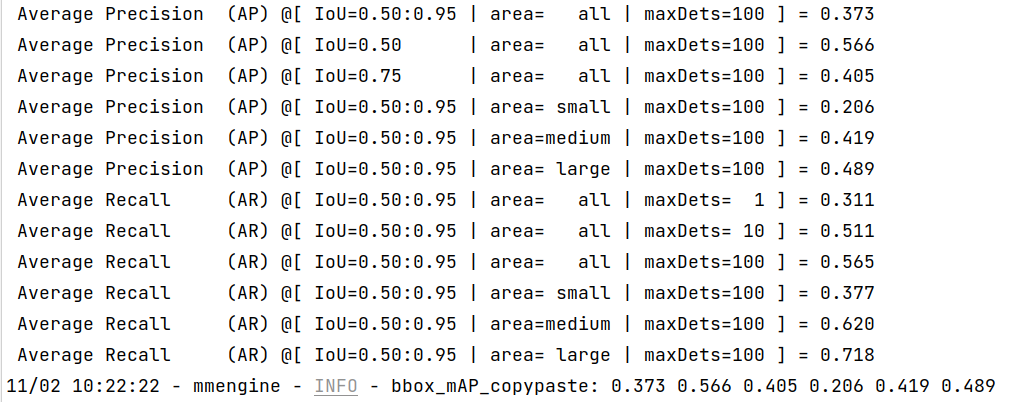
TensorRT¶
Note: TensorRT must run on CUDA devices!
python3 ${MMDEPLOY_DIR}/tools/test.py \
configs/deploy/detection_tensorrt_static-640x640.py \
configs/deploy/model/yolov5_s-static.py \
--model work_dir/end2end.engine \
--device cuda:0 \
--work-dir work_dir
Once the process is done, you can get the output results as this:
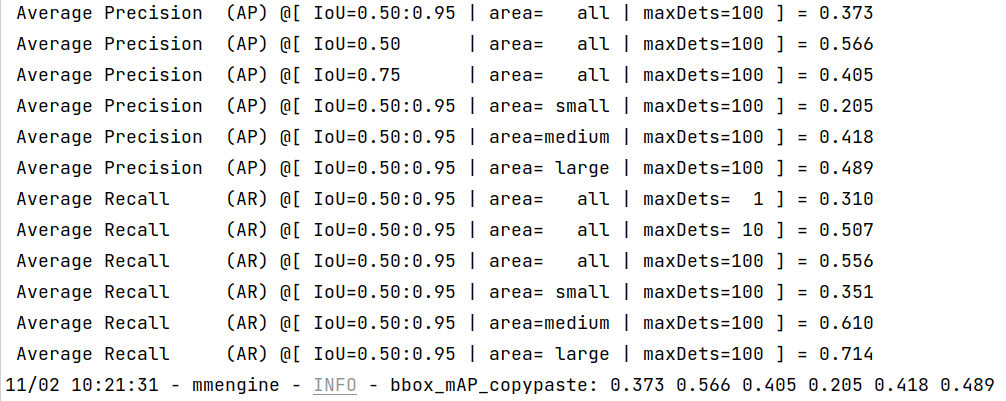
More useful evaluation tools will be released in the future.
Deploy using Docker¶
MMYOLO provides a deployment Dockerfile for deployment purpose. Please make sure your local docker version is greater than 19.03.
Note: users in mainland China can comment out the Optional part in the dockerfile for better experience.
# (Optional)
RUN sed -i 's/http:\/\/archive.ubuntu.com\/ubuntu\//http:\/\/mirrors.aliyun.com\/ubuntu\//g' /etc/apt/sources.list && \
pip config set global.index-url https://pypi.tuna.tsinghua.edu.cn/simple
To build the docker image,
# build an image with PyTorch 1.12, CUDA 11.6, TensorRT 8.2.4 ONNXRuntime 1.8.1
docker build -f docker/Dockerfile_deployment -t mmyolo:v1 .
To run the docker image,
export DATA_DIR=/path/to/your/dataset
docker run --gpus all --shm-size=8g -it --name mmyolo -v ${DATA_DIR}:/openmmlab/mmyolo/data/coco mmyolo:v1
DATA_DIR is the path of your COCO dataset.
We provide a script.sh file for you which runs the whole pipeline. Create the script under /openmmlab/mmyolo directory in your docker container using the following content.
#!/bin/bash
wget -q https://download.openmmlab.com/mmyolo/v0/yolov5/yolov5_s-v61_syncbn_fast_8xb16-300e_coco/yolov5_s-v61_syncbn_fast_8xb16-300e_coco_20220918_084700-86e02187.pth \
-O yolov5s.pth
export MMDEPLOY_DIR=/openmmlab/mmdeploy
export PATH_TO_CHECKPOINTS=/openmmlab/mmyolo/yolov5s.pth
python3 ${MMDEPLOY_DIR}/tools/deploy.py \
configs/deploy/detection_tensorrt_static-640x640.py \
configs/deploy/model/yolov5_s-static.py \
${PATH_TO_CHECKPOINTS} \
demo/demo.jpg \
--work-dir work_dir_trt \
--device cuda:0
python3 ${MMDEPLOY_DIR}/tools/test.py \
configs/deploy/detection_tensorrt_static-640x640.py \
configs/deploy/model/yolov5_s-static.py \
--model work_dir_trt/end2end.engine \
--device cuda:0 \
--work-dir work_dir_trt
python3 ${MMDEPLOY_DIR}/tools/deploy.py \
configs/deploy/detection_onnxruntime_static.py \
configs/deploy/model/yolov5_s-static.py \
${PATH_TO_CHECKPOINTS} \
demo/demo.jpg \
--work-dir work_dir_ort \
--device cpu
python3 ${MMDEPLOY_DIR}/tools/test.py \
configs/deploy/detection_onnxruntime_static.py \
configs/deploy/model/yolov5_s-static.py \
--model work_dir_ort/end2end.onnx \
--device cpu \
--work-dir work_dir_ort
Then run the script under /openmmlab/mmyolo.
sh script.sh
This script automatically downloads the YOLOv5 pretrained weights in MMYOLO and convert the model using MMDeploy. You will get the output result as follows.
TensorRT:
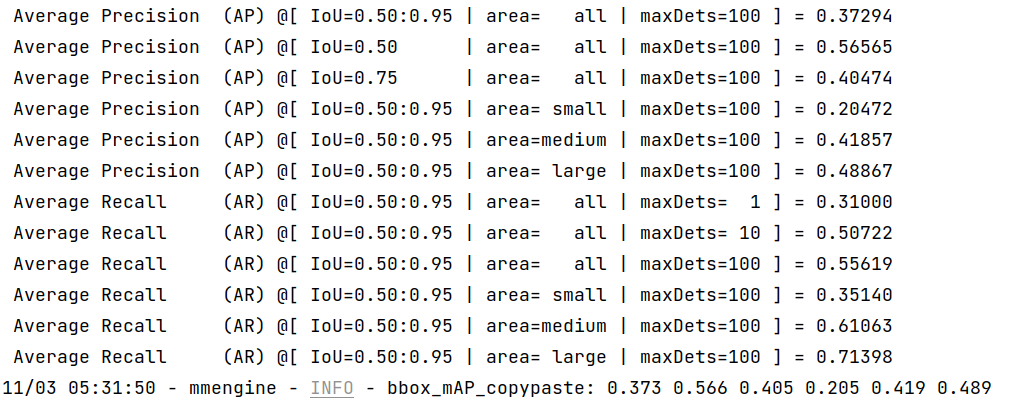
ONNXRuntime:
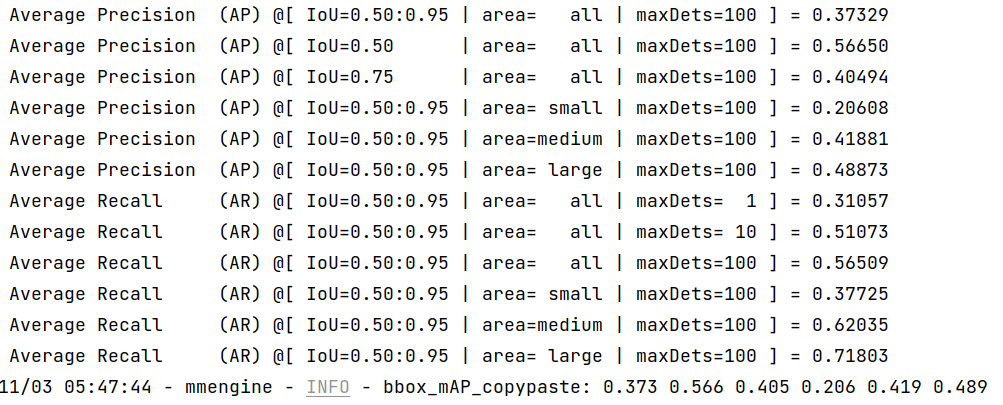
We can see from the above images that the accuracy of converted models shrink within 1% compared with the pytorch MMYOLO-YOLOv5 models.
If you need to test the inference speed of the converted model, you can use the following commands.
TensorRT
python3 ${MMDEPLOY_DIR}/tools/profiler.py \
configs/deploy/detection_tensorrt_static-640x640.py \
configs/deploy/model/yolov5_s-static.py \
data/coco/val2017 \
--model work_dir_trt/end2end.engine \
--device cuda:0
ONNXRuntime
python3 ${MMDEPLOY_DIR}/tools/profiler.py \
configs/deploy/detection_onnxruntime_static.py \
configs/deploy/model/yolov5_s-static.py \
data/coco/val2017 \
--model work_dir_ort/end2end.onnx \
--device cpu
Model Inference¶
Backend Model Inference¶
ONNXRuntime¶
For the converted model end2end.onnx,you can do the inference with the following code:
from mmdeploy.apis.utils import build_task_processor
from mmdeploy.utils import get_input_shape, load_config
import torch
deploy_cfg = './configs/deploy/detection_onnxruntime_dynamic.py'
model_cfg = '../mmyolo/configs/yolov5/yolov5_s-v61_syncbn_8xb16-300e_coco.py'
device = 'cpu'
backend_model = ['./work_dir/end2end.onnx']
image = '../mmyolo/demo/demo.jpg'
# read deploy_cfg and model_cfg
deploy_cfg, model_cfg = load_config(deploy_cfg, model_cfg)
# build task and backend model
task_processor = build_task_processor(model_cfg, deploy_cfg, device)
model = task_processor.build_backend_model(backend_model)
# process input image
input_shape = get_input_shape(deploy_cfg)
model_inputs, _ = task_processor.create_input(image, input_shape)
# do model inference
with torch.no_grad():
result = model.test_step(model_inputs)
# visualize results
task_processor.visualize(
image=image,
model=model,
result=result[0],
window_name='visualize',
output_file='work_dir/output_detection.png')
TensorRT¶
For the converted model end2end.engine,you can do the inference with the following code:
from mmdeploy.apis.utils import build_task_processor
from mmdeploy.utils import get_input_shape, load_config
import torch
deploy_cfg = './configs/deploy/detection_tensorrt_dynamic-192x192-960x960.py'
model_cfg = '../mmyolo/configs/yolov5/yolov5_s-v61_syncbn_8xb16-300e_coco.py'
device = 'cuda:0'
backend_model = ['./work_dir/end2end.engine']
image = '../mmyolo/demo/demo.jpg'
# read deploy_cfg and model_cfg
deploy_cfg, model_cfg = load_config(deploy_cfg, model_cfg)
# build task and backend model
task_processor = build_task_processor(model_cfg, deploy_cfg, device)
model = task_processor.build_backend_model(backend_model)
# process input image
input_shape = get_input_shape(deploy_cfg)
model_inputs, _ = task_processor.create_input(image, input_shape)
# do model inference
with torch.no_grad():
result = model.test_step(model_inputs)
# visualize results
task_processor.visualize(
image=image,
model=model,
result=result[0],
window_name='visualize',
output_file='work_dir/output_detection.png')
SDK Model Inference¶
ONNXRuntime¶
For the converted model end2end.onnx,you can do the SDK inference with the following code:
from mmdeploy_runtime import Detector
import cv2
img = cv2.imread('../mmyolo/demo/demo.jpg')
# create a detector
detector = Detector(model_path='work_dir',
device_name='cpu', device_id=0)
# perform inference
bboxes, labels, masks = detector(img)
# visualize inference result
indices = [i for i in range(len(bboxes))]
for index, bbox, label_id in zip(indices, bboxes, labels):
[left, top, right, bottom], score = bbox[0:4].astype(int), bbox[4]
if score < 0.3:
continue
cv2.rectangle(img, (left, top), (right, bottom), (0, 255, 0))
cv2.imwrite('work_dir/output_detection.png', img)
TensorRT¶
For the converted model end2end.engine,you can do the SDK inference with the following code:
from mmdeploy_runtime import Detector
import cv2
img = cv2.imread('../mmyolo/demo/demo.jpg')
# create a detector
detector = Detector(model_path='work_dir',
device_name='cuda', device_id=0)
# perform inference
bboxes, labels, masks = detector(img)
# visualize inference result
indices = [i for i in range(len(bboxes))]
for index, bbox, label_id in zip(indices, bboxes, labels):
[left, top, right, bottom], score = bbox[0:4].astype(int), bbox[4]
if score < 0.3:
continue
cv2.rectangle(img, (left, top), (right, bottom), (0, 255, 0))
cv2.imwrite('work_dir/output_detection.png', img)
Besides python API, mmdeploy SDK also provides other FFI (Foreign Function Interface), such as C, C++, C#, Java and so on. You can learn their usage from demos.