A benchmark for ionogram real-time object detection based on MMYOLO¶
Dataset¶
Digital ionogram is the most important way to obtain real-time ionospheric information. Ionospheric structure detection is of great research significance for accurate extraction of ionospheric key parameters.
This study utilize 4311 ionograms with different seasons obtained by the Chinese Academy of Sciences in Hainan, Wuhan, and Huailai to establish a dataset. The six structures, including Layer E, Es-l, Es-c, F1, F2, and Spread F are manually annotated using labelme. Dataset Download

Preview of annotated images
Dataset prepration
After downloading the data, put it in the root directory of the MMYOLO repository, and use unzip test.zip (for Linux) to unzip it to the current folder. The structure of the unzipped folder is as follows:
Iono4311/
├── images
| ├── 20130401005200.png
| └── ...
└── labels
├── 20130401005200.json
└── ...
The images directory contains input images,while the labels directory contains annotation files generated by labelme.
Convert the dataset into COCO format
Use the script tools/dataset_converters/labelme2coco.py to convert labelme labels to COCO labels.
python tools/dataset_converters/labelme2coco.py --img-dir ./Iono4311/images \
--labels-dir ./Iono4311/labels \
--out ./Iono4311/annotations/annotations_all.json
Check the converted COCO labels
To confirm that the conversion process went successfully, use the following command to display the COCO labels on the images.
python tools/analysis_tools/browse_coco_json.py --img-dir ./Iono4311/images \
--ann-file ./Iono4311/annotations/annotations_all.json
Divide dataset into training set, validation set and test set
Set 70% of the images in the dataset as the training set, 15% as the validation set, and 15% as the test set.
python tools/misc/coco_split.py --json ./Iono4311/annotations/annotations_all.json \
--out-dir ./Iono4311/annotations \
--ratios 0.7 0.15 0.15 \
--shuffle \
--seed 14
The file tree after division is as follows:
Iono4311/
├── annotations
│ ├── annotations_all.json
│ ├── class_with_id.txt
│ ├── test.json
│ ├── train.json
│ └── val.json
├── classes_with_id.txt
├── images
├── labels
├── test_images
├── train_images
└── val_images
Config files¶
The configuration files are stored in the directory /projects/misc/ionogram_detection/.
Dataset analysis
To perform a dataset analysis, a sample of 200 images from the dataset can be analyzed using the tools/analysis_tools/dataset_analysis.py script.
python tools/analysis_tools/dataset_analysis.py projects/misc/ionogram_detection/yolov5/yolov5_s-v61_fast_1xb96-100e_ionogram.py \
--out-dir output
Part of the output is as follows:
The information obtained is as follows:
+------------------------------+
| Information of dataset class |
+---------------+--------------+
| Class name | Bbox num |
+---------------+--------------+
| E | 98 |
| Es-l | 27 |
| Es-c | 46 |
| F1 | 100 |
| F2 | 194 |
| Spread-F | 6 |
+---------------+--------------+
This indicates that the distribution of categories in the dataset is unbalanced.

Statistics of object sizes for each category
According to the statistics, small objects are predominant in the E, Es-l, Es-c, and F1 categories, while medium-sized objects are more common in the F2 and Spread F categories.
Visualization of the data processing part in the config
Taking YOLOv5-s as an example, according to the train_pipeline in the config file, the data augmentation strategies used during training include:
Mosaic augmentation
Random affine
Albumentations (include various digital image processing methods)
HSV augmentation
Random affine
Use the ‘pipeline’ mode of the script tools/analysis_tools/browse_dataset.py to obtains all intermediate images in the data pipeline.
python tools/analysis_tools/browse_dataset.py projects/misc/ionogram_detection/yolov5/yolov5_s-v61_fast_1xb96-100e_ionogram.py \
-m pipeline \
--out-dir output
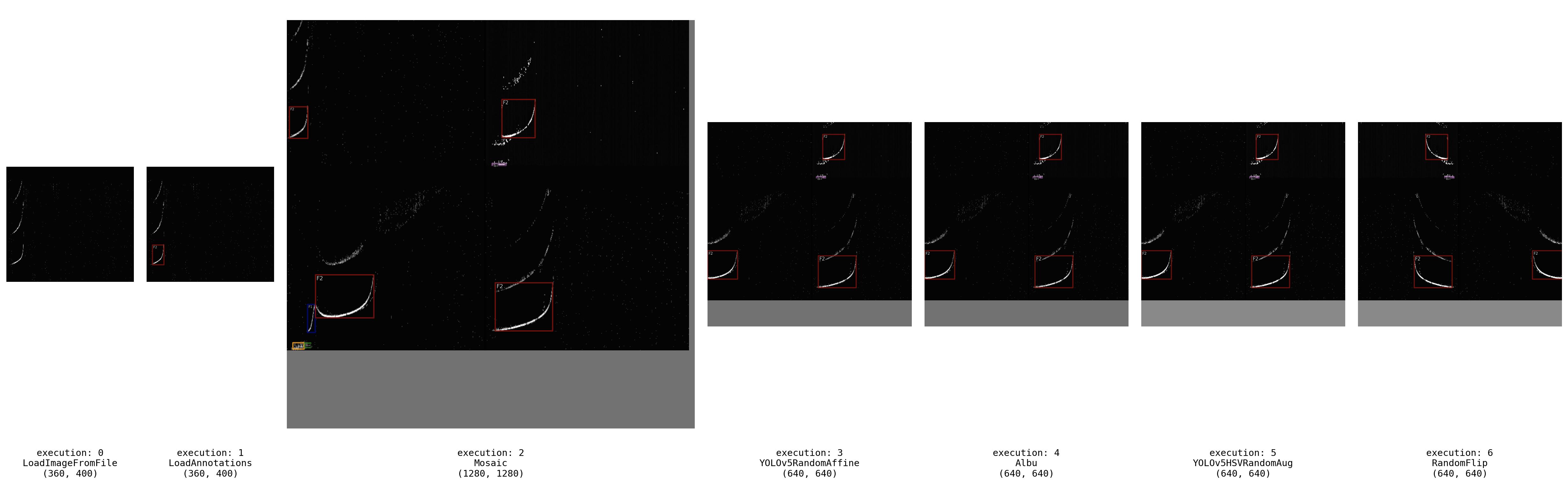
Visualization for intermediate images in the data pipeline
Optimize anchor size
Use the script tools/analysis_tools/optimize_anchors.py to obtain prior anchor box sizes suitable for the dataset.
python tools/analysis_tools/optimize_anchors.py projects/misc/ionogram_detection/yolov5/yolov5_s-v61_fast_1xb96-100e_ionogram.py \
--algorithm v5-k-means \
--input-shape 640 640 \
--prior-match-thr 4.0 \
--out-dir work_dirs/dataset_analysis_5_s
Model complexity analysis
With the config file, the parameters and FLOPs can be calculated by the script tools/analysis_tools/get_flops.py. Take yolov5-s as an example:
python tools/analysis_tools/get_flops.py projects/misc/ionogram_detection/yolov5/yolov5_s-v61_fast_1xb96-100e_ionogram.py
The following output indicates that the model has 7.947G FLOPs with the input shape (640, 640), and a total of 7.036M learnable parameters.
==============================
Input shape: torch.Size([640, 640])
Model Flops: 7.947G
Model Parameters: 7.036M
==============================
Train and test¶
Train
Training visualization: By following the tutorial of Annotation-to-deployment workflow for custom dataset, this example uses wandb to visulize training.
Debug tricks: During the process of debugging code, sometimes it is necessary to train for several epochs, such as debugging the validation process or checking whether the checkpoint saving meets expectations. For datasets inherited from BaseDataset (such as YOLOv5CocoDataset in this example), setting indices in the dataset field can specify the number of samples per epoch to reduce the iteration time.
train_dataloader = dict(
batch_size=train_batch_size_per_gpu,
num_workers=train_num_workers,
dataset=dict(
_delete_=True,
type='RepeatDataset',
times=1,
dataset=dict(
type=_base_.dataset_type,
indices=200, # set indices=200,represent every epoch only iterator 200 samples
data_root=data_root,
metainfo=metainfo,
ann_file=train_ann_file,
data_prefix=dict(img=train_data_prefix),
filter_cfg=dict(filter_empty_gt=False, min_size=32),
pipeline=_base_.train_pipeline)))
Start training:
python tools/train.py projects/misc/ionogram_detection/yolov5/yolov5_s-v61_fast_1xb96-100e_ionogram.py
Test
Specify the path of the config file and the model to start the test:
python tools/test.py projects/misc/ionogram_detection/yolov5/yolov5_s-v61_fast_1xb96-100e_ionogram.py \
work_dirs/yolov5_s-v61_fast_1xb96-100e_ionogram/xxx
Experiments and results¶
Choose a suitable batch size¶
Often, the batch size governs the training speed, and the ideal batch size will be the largest batch size supported by the available hardware.
If the video memory is not yet fully utilized, doubling the batch size should result in a corresponding doubling (or close to doubling) of the training throughput. This is equivalent to maintaining a constant (or nearly constant) time per step as the batch size increases.
Automatic Mixed Precision (AMP) is a technique to accelerate the training with minimal loss in accuracy. To enable AMP training, add
--ampto the end of the training command.
Hardware information:
GPU:V100 with 32GB memory
CPU:10-core CPU with 40GB memory
Results:
| Model | Epoch(best) | AMP | Batchsize | Num workers | Memory Allocated | Training Time | Val mAP |
|---|---|---|---|---|---|---|---|
| YOLOv5-s | 100(82) | False | 32 | 6 | 35.07% | 54 min | 0.575 |
| YOLOv5-s | 100(96) | True | 32 | 6 | 24.93% | 49 min | 0.578 |
| YOLOv5-s | 100(100) | False | 96 | 6 | 96.64% | 48 min | 0.571 |
| YOLOv5-s | 100(100) | True | 96 | 6 | 54.66% | 37 min | 0.575 |
| YOLOv5-s | 100(90) | True | 144 | 6 | 77.06% | 39 min | 0.573 |
| YOLOv5-s | 200(148) | True | 96 | 6 | 54.66% | 72 min | 0.575 |
| YOLOv5-s | 200(188) | True | 96 | 8 | 54.66% | 67 min | 0.576 |

The proportion of data loading time to the total time of each step.
Based on the results above, we can conclude that
AMP has little impact on the accuracy of the model, but can significantly reduce memory usage while training.
Increasing batch size by three times does not reduce the training time by a corresponding factor of three. According to the
data_timerecorded during training, the larger the batch size, the larger thedata_time, indicating that data loading has become the bottleneck limiting the training speed. Increasingnum_workers, the number of processes used to load data, can accelerate the training speed.
Ablation studies¶
In order to obtain a training pipeline applicable to the dataset, the following ablation studies with the YOLOv5-s model as an example are performed.
Data augmentation¶
| Aug Method | config | config | config | config | config |
|---|---|---|---|---|---|
| Mosaic | √ | √ | √ | √ | |
| Affine | √ | √ | √ | ||
| Albu | √ | √ | |||
| HSV | √ | √ | |||
| Flip | √ | ||||
| Val mAP | 0.507 | 0.550 | 0.572 | 0.567 | 0.575 |
The results indicate that mosaic augmentation and random affine transformation can significantly improve the performance on the validation set.
Using pre-trained models¶
If you prefer not to use pre-trained weights, you can simply set load_from = None in the config file. For experiments that do not use pre-trained weights, it is recommended to increase the base learning rate by a factor of four and extend the number of training epochs to 200 to ensure adequate model training.
| Model | Epoch(best) | FLOPs(G) | Params(M) | Pretrain | Val mAP | Config |
|---|---|---|---|---|---|---|
| YOLOv5-s | 100(82) | 7.95 | 7.04 | Coco | 0.575 | config |
| YOLOv5-s | 200(145) | 7.95 | 7.04 | None | 0.565 | config |
| YOLOv6-s | 100(54) | 24.2 | 18.84 | Coco | 0.584 | config |
| YOLOv6-s | 200(188) | 24.2 | 18.84 | None | 0.557 | config |

Comparison of loss reduction during training
The loss reduction curve shows that when using pre-trained weights, the loss decreases faster. It can be seen that even using models pre-trained on natural image datasets can accelerate model convergence when fine-tuned on radar image datasets.
Benchmark for ionogram object detection¶
| Model | epoch(best) | FLOPs(G) | Params(M) | pretrain | val mAP | test mAP | Config | Log |
|---|---|---|---|---|---|---|---|---|
| YOLOv5-s | 100(82) | 7.95 | 7.04 | Coco | 0.575 | 0.584 | config | log |
| YOLOv5-m | 100(70) | 24.05 | 20.89 | Coco | 0.587 | 0.586 | config | log |
| YOLOv6-s | 100(54) | 24.2 | 18.84 | Coco | 0.584 | 0.594 | config | log |
| YOLOv6-m | 100(76) | 37.08 | 44.42 | Coco | 0.590 | 0.590 | config | log |
| YOLOv6-l | 100(76) | 71.33 | 58.47 | Coco | 0.605 | 0.597 | config | log |
| YOLOv7-tiny | 100(78) | 6.57 | 6.02 | Coco | 0.549 | 0.568 | config | log |
| YOLOv7-x | 100(58) | 94.27 | 70.85 | Coco | 0.602 | 0.595 | config | log |
| rtmdet-tiny | 100(100) | 8.03 | 4.88 | Coco | 0.582 | 0.589 | config | log |
| rtmdet-s | 100(92) | 14.76 | 8.86 | Coco | 0.588 | 0.585 | config | log |